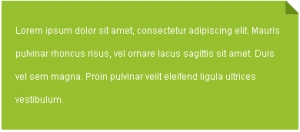Code:
<style type=”text/css”>
.blur {
color: transparent;
text-shadow: 0 0 5px rgba(0,0,0,0.7);
font-size: 40px;
font-weight:bold;
font-family:Arial, Helvetica, sans-serif;
}
</style>
<div class=”blur”>CSS BLUR EFFECT</div>